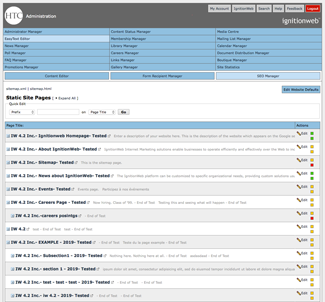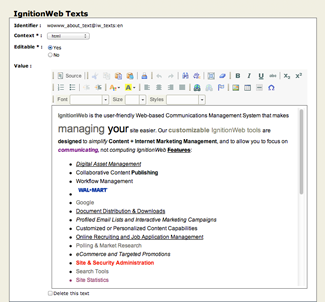EasyText Editor
Two sub-components allow Administrators control over static pages in IgnitionWeb, EasyText Editor and SEO Manager.
EasyText Editor allows Administrators to enable “Edit” mode with the click of a button to edit text directly from the browser interface. The overall HTML code and page layouts are protected from accidental alteration, while permitting instant content modification capabilities. Advanced Administrators can add their own HTML tags for additional formatting and functionality. A “What You See is What You Get” (WYSIWYG) rich-text editor brings many of the powerful features found in a traditional word processor straight to your Web browser, allowing Administrators to format text and add pictures, graphics and video easily, without any knowledge of HTML.
SEO Manager provides powerful Search Engine Optimization (SEO) tools to Administrators seeking control over site-wide and per-page meta information (meta title and meta description). Effective meta information, in conjunction with good Web copy, can dramatically improve your site’s performance in search engine (e.g. Google) rankings. Doing so increases traffic, maximizing leads and sales generated through your website.
Form Recipient Manager allows administrators to manage form submission email recipients and inquiry types with a dynamic back-end interface.
EasyText Editor and SEO Manager are designed for static pages that are not generated dynamically by other IgnitionWeb modules. It cannot be used to override Collaboration and publishing permissions that are integral parts of other IgnitionWeb Managers.
EasyText Editor Screenshots